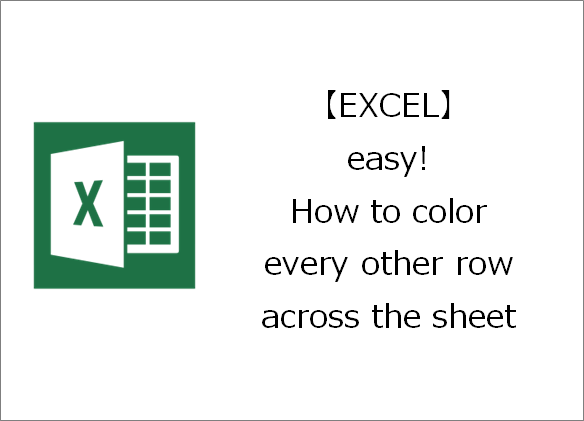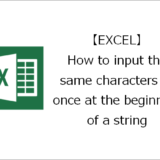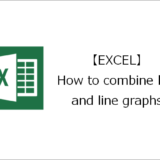Thank you for visiting. This is Masafukuro.
In this article, we will show you how to color every other row on the entire sheet.
目次
Color every other row across the sheet
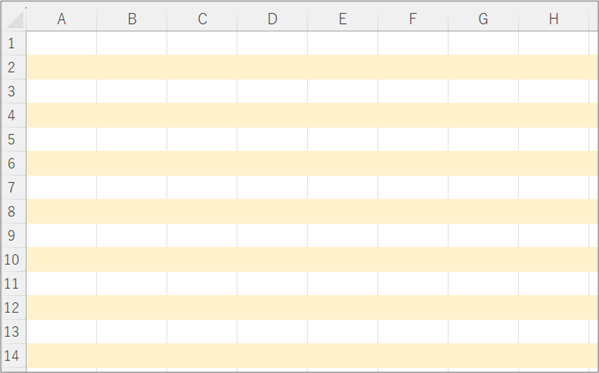
Steps
General Process
Details
Step.1 Select the entire sheet.
Click on the top left of the sheet to select the entire sheet.
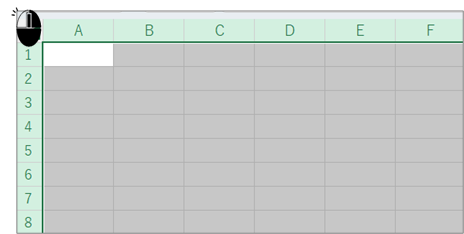
Step.2 Select New Rule from Conditional Formatting.
①Click on the "Home" tab.⇒②Click on "Conditional Formatting" from the Styles menu
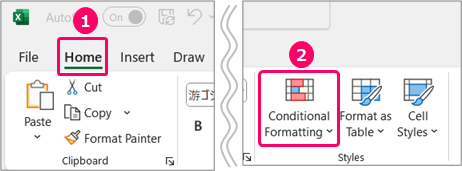
Select "New Rule".
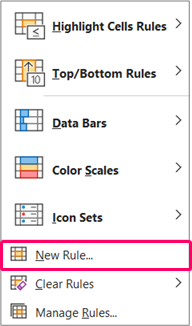
Step.3 Enter a formula into the rule.
Choose "Use a formula to determine which cells to format" from the "Select a Rule Type" options.
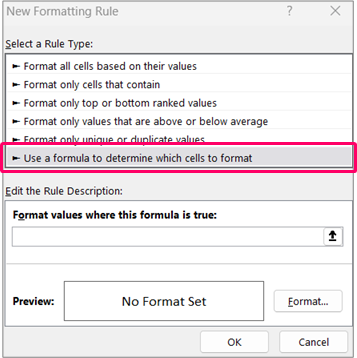
For Format values where this formula is true:, enter =MOD(ROW(),2)=0.
This will set it to an even number of rows.
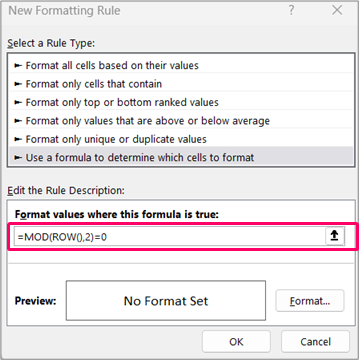
To set odd rows, enter =MOD(ROW(),2)=1.
Step.4 Set color for when the condition is met.
Click the "Format" button.
\ 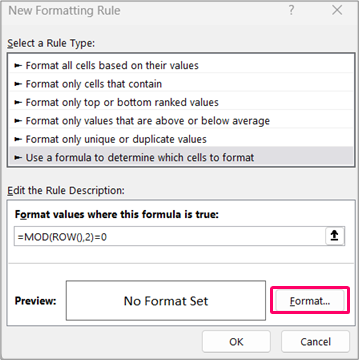
①Click on the "Fill" tab.⇒②Choose a "color".⇒③Click the "OK" button.
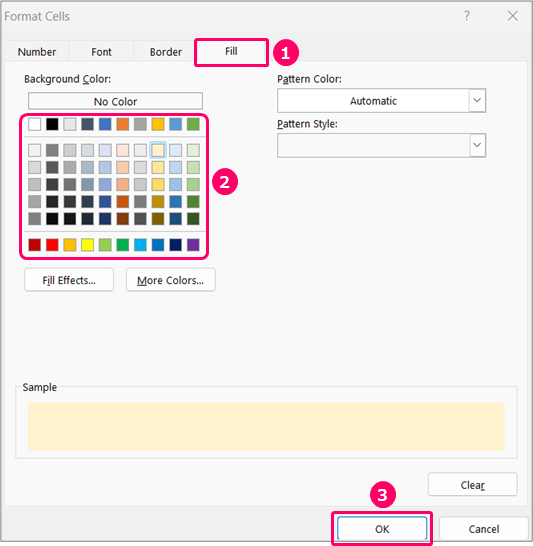
Click the "OK" button.
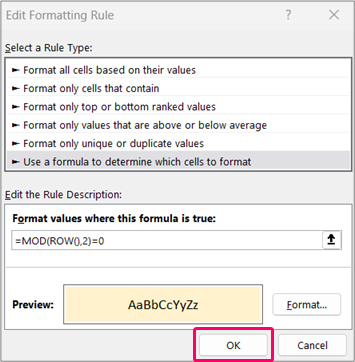
Related Articles
Thank you for reading until the end!