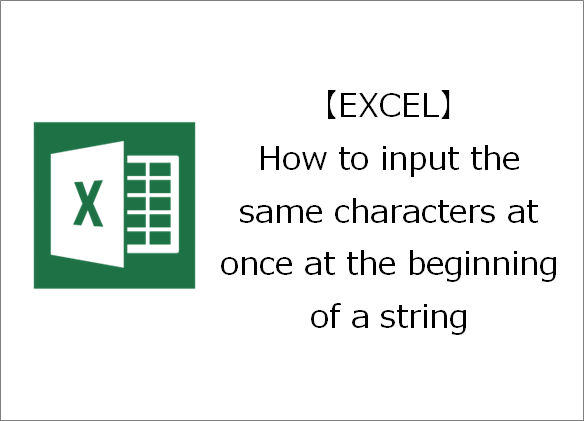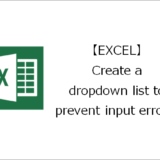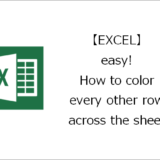Thank you for visiting. This is Masafukuro.
This time, we will show you how to input the same characters at once at the beginning of a string.
目次
How to input the same characters at once at the beginning of a string
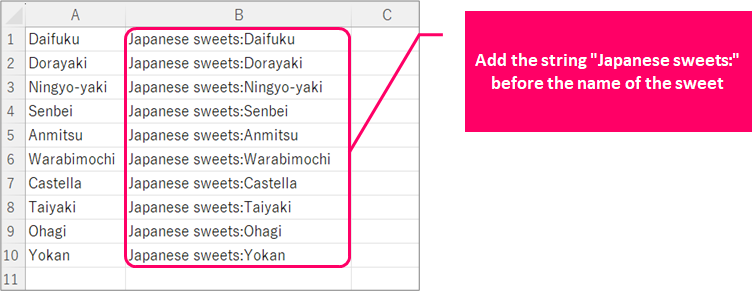
Steps
General Process
Details
Step.1 Enter formula in cell
Enter the formula "="Japanese sweets:"& A1" in the cell.
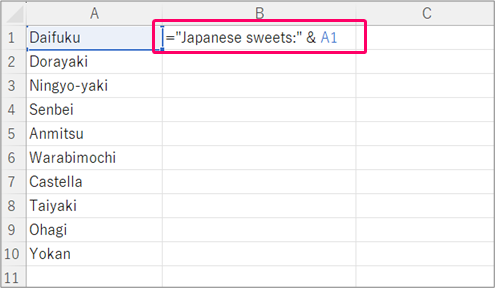
- To represent a string in an expression, enclose it in double quotes (").
- Use the "&" (ampersand) symbol to combine a string with a cell value.
Step.2 Copy formula to row with data
Place the cursor on the right edge of the cell and change it to a "+" state.
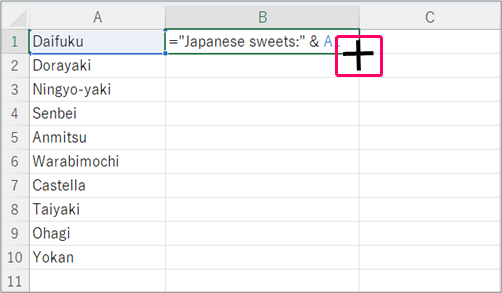
Drag to the row with the data.
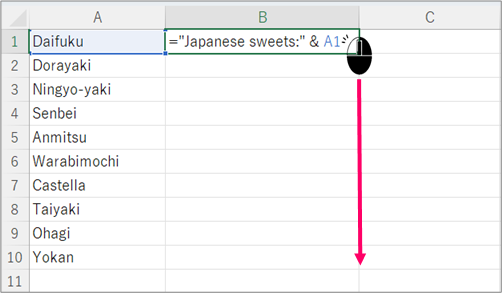
The formula will be embedded up to the row you dragged.
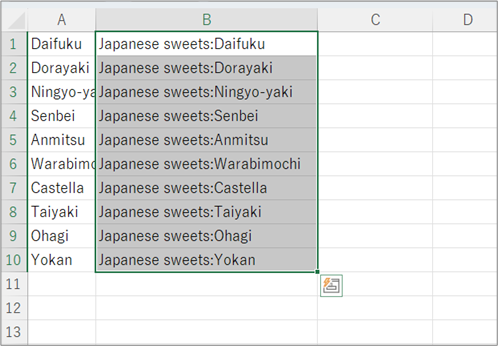
Step.3 Paste values
Press Ctrl + C to copy.
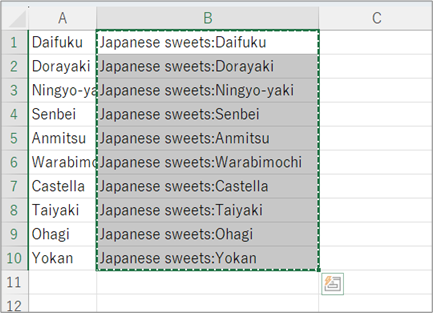
Move focus to another cell.
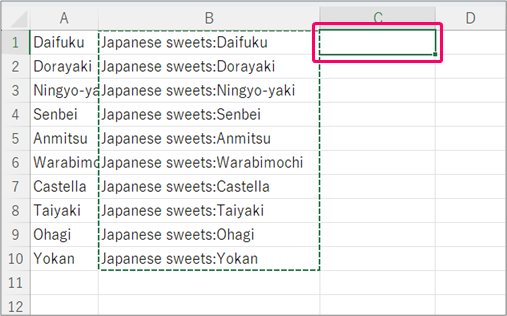
Right-click to display the shortcut menu and select Paste_Special.
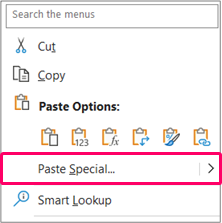
① Select "values" in the "Paste" group ⇒ ② Click the "OK" button.
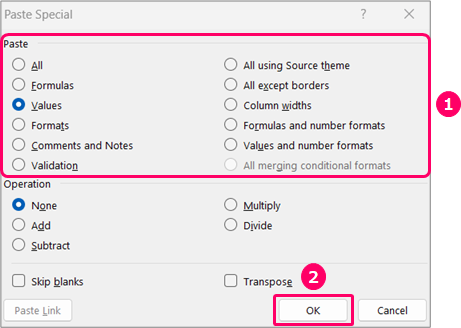
Step.4 arrange one's appearance
Select the column that contains the formula and right-click.
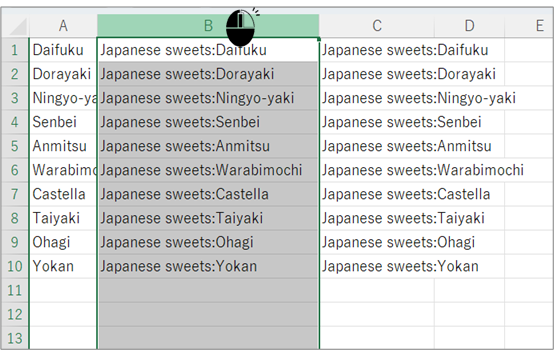
Choose Delete from the shortcut menu and clean up.
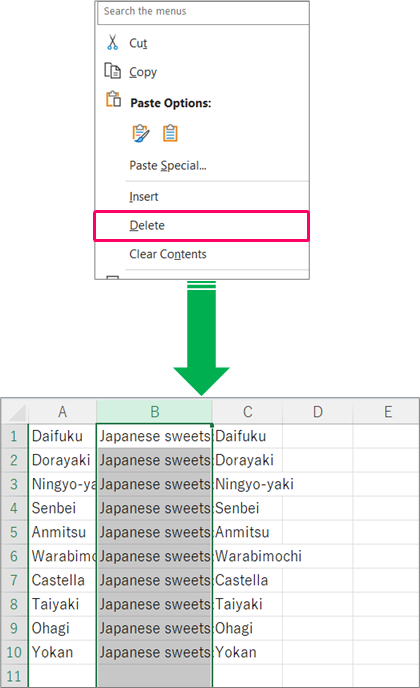
Related Articles
Thank you for reading until the end!