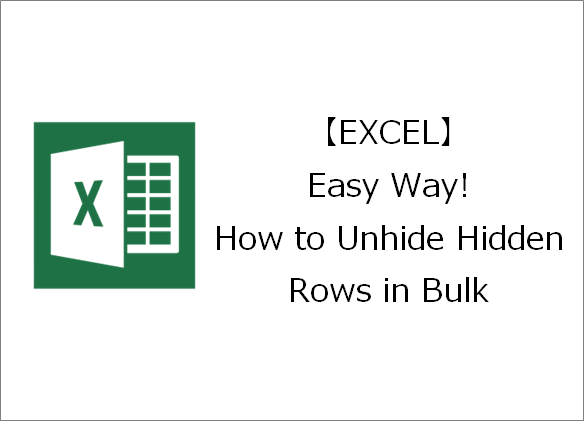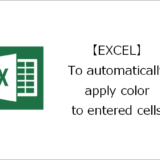Thank you for visiting. This is Masafukuro.
In this article, I will introduce a method to bulk unhide hidden rows at once.
目次
Bulk Unhiding of Hidden Rows
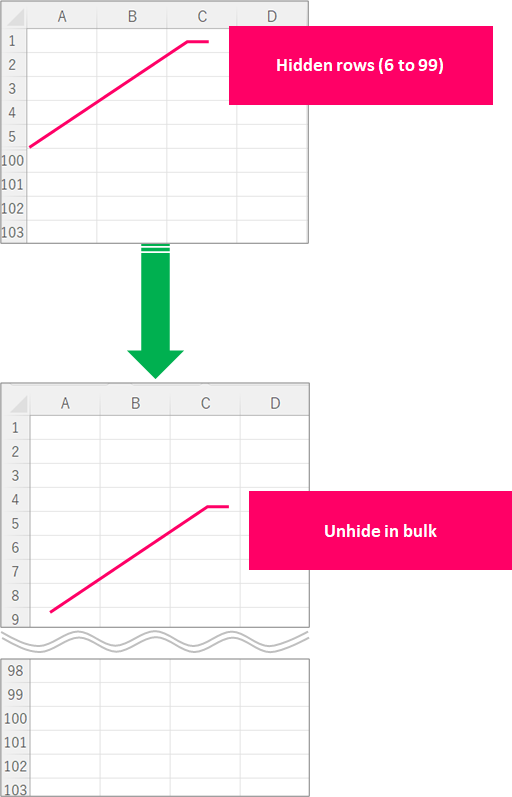
Steps
General Process
Step.1Select the boundary between hidden and visible rowsStep.2Hover the cursor near the row numbers "5" and "100"Step.3Double-click with the vertical arrow symbols activated
Details
Select the displayed rows "5th row" and "100th row".
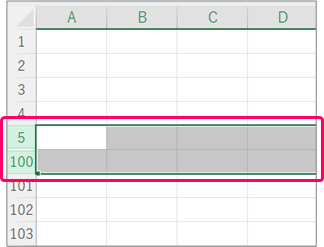
Hint
To select rows:
Click on the row number "5".
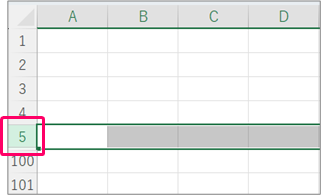
Drag until the row number "100".
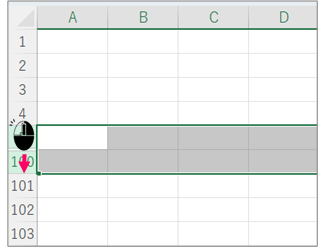
Step.2 Hover the cursor near the row numbers "5" and "100"
When you hover the cursor between row number "5" and row number "100", the arrow symbol changes to vertical arrows pointing up and down.
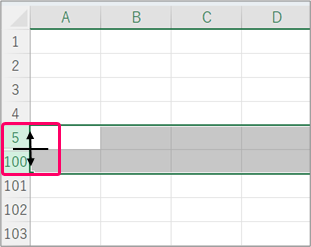
Step.3 Double-click with the vertical arrow symbols activated
Double-clicking with the vertical arrow symbols activated will reveal the hidden rows from the "6th row" to the "99th row".
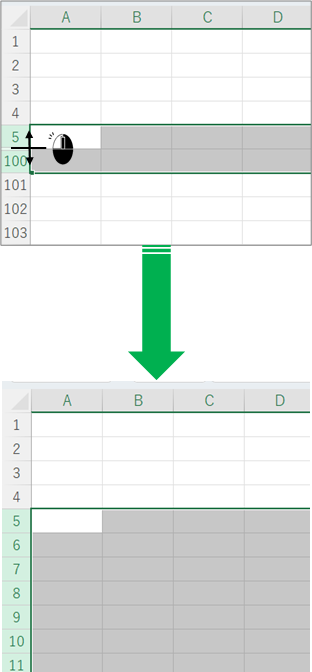
Related Articles
Thank you for reading until the end!