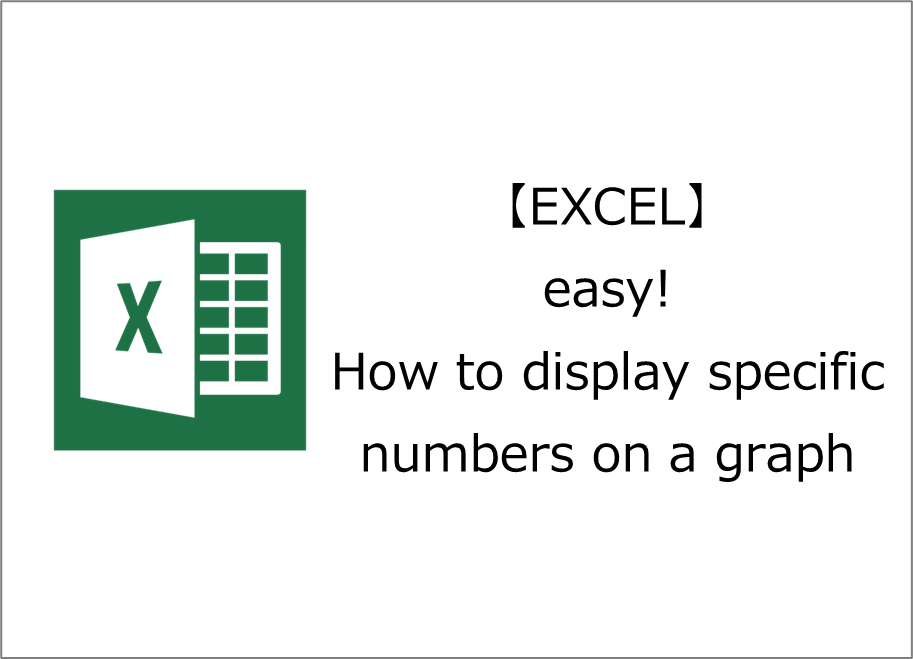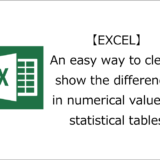Thank you for visiting. This is Masafukuro.
In this article, we will show you how to display specific numbers on a graph.
目次
Display specific numbers on the graph
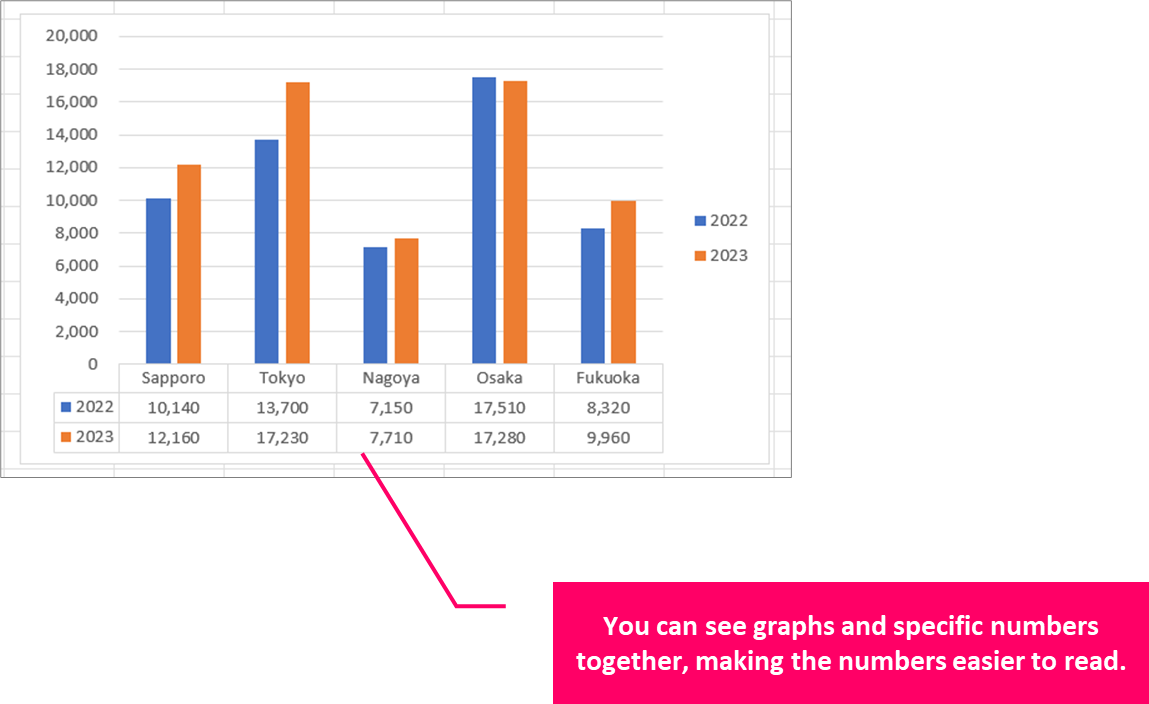
Steps
General Process
Step.1Create a graphStep.2Add a Data Table to the graph
Details
Step.1 Create a graph
Combine multiple tables into one graph
Step.2 Add a Data Table to the graph
Select a graph.
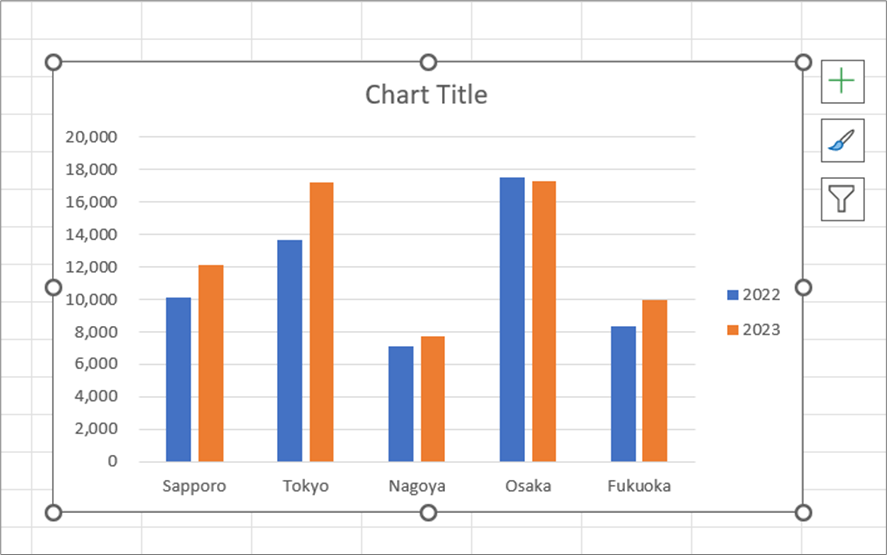
Chart Elements(「+」part)Click.
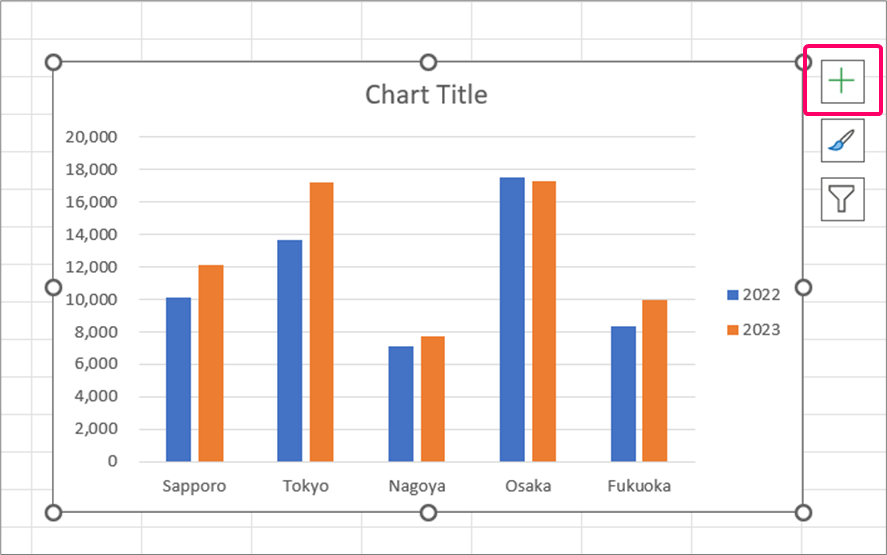
「Data Table」Click.
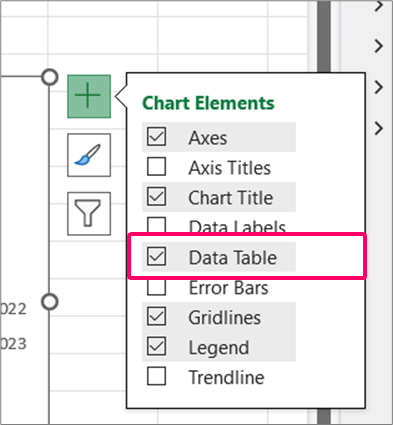
Then, a Data Table will be added.
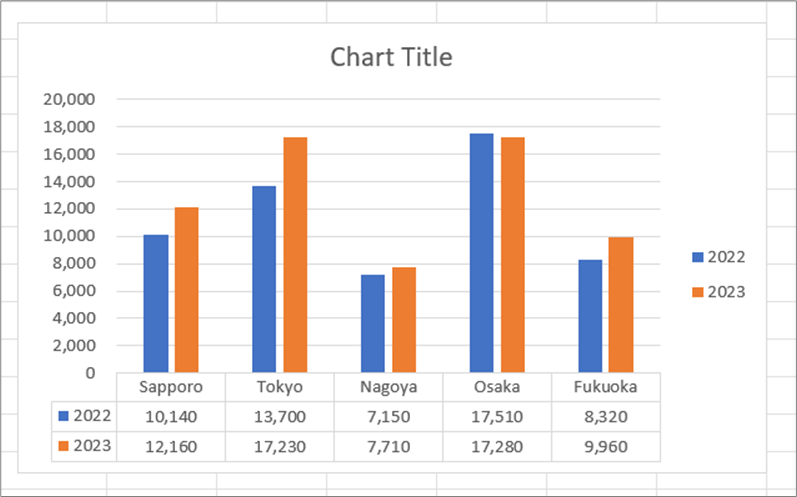
Related Articles
Thank you for reading until the end!